


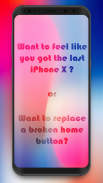
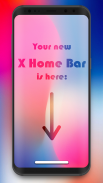




X Home Bar - Free

وصف لـX Home Bar - Free
Want to feel like you go the last iPhone X or replace a broken home button?
This app adds an iPhone X lookalike home button at the bottom of your screen.
This new home button is very simple. Just swipe up, left or right to launch a selected action.
The available actions are:
_Home
_Recent apps
_Back
_Pull down notification panel
/!\ If your device has a navigation bar (Home, Back and Recent apps buttons) on the screen, the button will be above the navigation bar! /!\
This app uses the Device Administrator permission.
The only administrator policy used is \"force-lock\" and it is used to lock the device when the user has done the selected action.
Permission :
_Read Phone State => Needed (and only used) to load applications list because of some manufacturers limitations.
_Write Internal Storage => Save screenshots in the device.
This app uses Accessibility services.\n\nAccessibility services are used to start several actions (start multi-task, pull down notification panel, pull down quick settings, open power menu, simulate back). These actions can help people that need to use their phone with only one hand to start actions that are not easy to do with only one hand (for example pull down notifications). Accessibility services are only used to these actions.
هل تريد أن تشعر وكأنك تذهب لآخر جهاز iPhone X أو تستبدل زر المنزل المعطل؟
يضيف هذا التطبيق زر هاتف X المحمول في الجزء السفلي من الشاشة.
هذا الزر منزل جديد بسيط جدا. ما عليك سوى التمرير سريعًا لأعلى أو اليسار أو اليمين لتشغيل إجراء محدد.
الإجراءات المتاحة هي:
_الصفحة الرئيسية
_التطبيقات الحديثة
_الى الخلف
_ قم بإيقاف لوحة الإخطار
/! \ إذا كان جهازك يحتوي على شريط تنقل (Home ، Back ، وأحدث تطبيقات) على الشاشة ، فإن الزر سيكون فوق شريط التنقل! /! \
يستخدم هذا التطبيق إذن مسؤول الشبكة.
سياسة المشرف الوحيدة المستخدمة هي \ "force-lock \" ويتم استخدامها لقفل الجهاز عندما يقوم المستخدم بتنفيذ الإجراء المحدد.
إذن:
_Read Phone State => مطلوب (ويستخدم فقط) لتحميل قائمة التطبيقات بسبب بعض قيود الشركات المصنعة.
_Write التخزين الداخلي => حفظ لقطات الشاشة في الجهاز.
يستخدم هذا التطبيق خدمات إمكانية الوصول. \ n \ n يتم استخدام خدمات إمكانية الوصول لبدء العديد من الإجراءات (بدء تشغيل لوحة مهام متعددة ، أو سحب لوحة الإخطار ، أو سحب إعدادات سريعة ، أو فتح قائمة الطاقة ، أو إعادة المحاكاة). يمكن أن تساعد هذه الإجراءات الأشخاص الذين يحتاجون إلى استخدام هواتفهم بيد واحدة فقط لبدء إجراءات ليس من السهل القيام بها بيد واحدة فقط (على سبيل المثال ، سحب الإشعارات). لا يتم استخدام خدمات الوصول إلا لهذه الإجراءات.



























